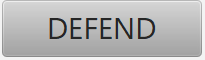Nestria
GUI program created in Java that allows the user to access the database Nestria.
Table of Contents
 What is Nestria?
What is Nestria?
 Nestria is a video game I designed while coming up with a topic for my databases project. Some of the key parts of Nestria is, like a video game, it has characters (Knights, Vikings, Creatures), weapons, shields, different sceneries and a soundtrack.
Nestria is a video game I designed while coming up with a topic for my databases project. Some of the key parts of Nestria is, like a video game, it has characters (Knights, Vikings, Creatures), weapons, shields, different sceneries and a soundtrack.
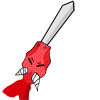
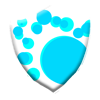



This project is Java application created for my Databases class. Java, JavaFX, and SQLite were the main factors in designing this program to allow users to interact with the Nestria Database.
 Features
Features
Some features of this program are you can enter the arena (attack other creatures), add a knight or viking, heal creatures and players, and view information allocated in the Nestria database.
Enter the Arena
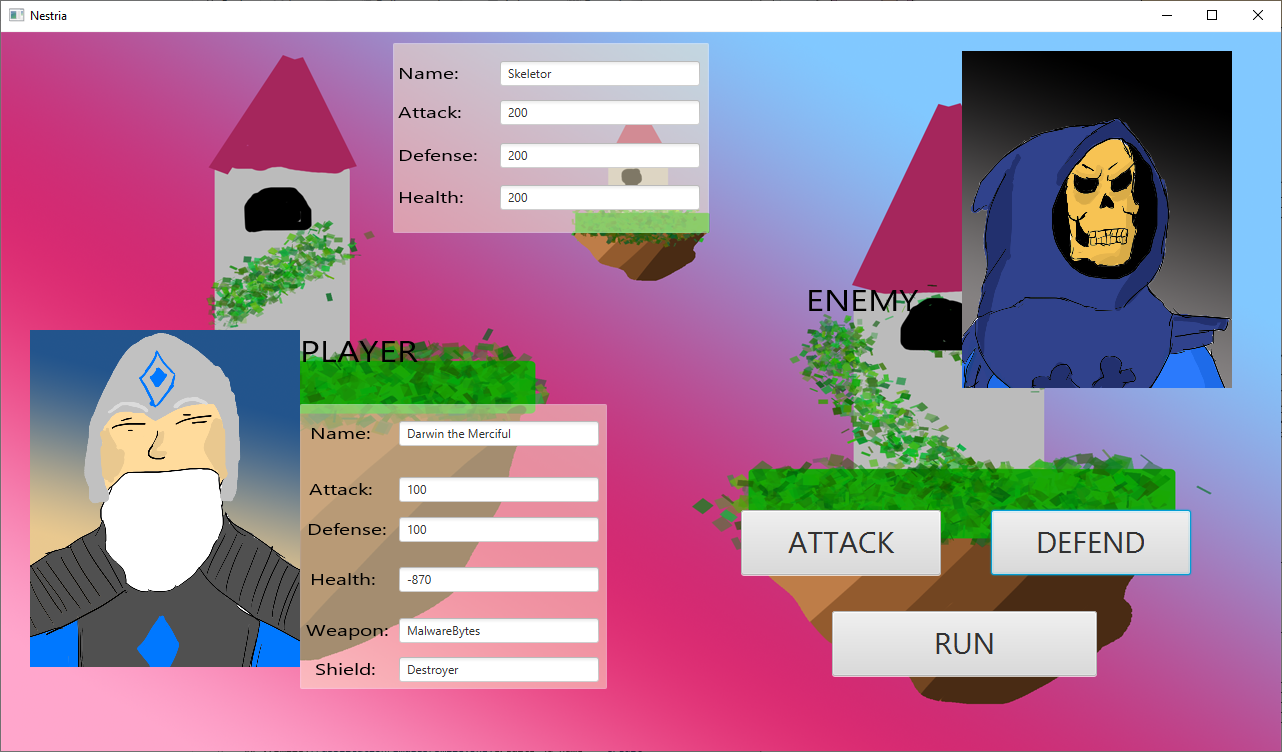

-
ATTACK - Attack the Creature, however your player is vulnerable and takes damage as well.
-
DEFEND - Defend yourself from the creature’s attack depending on your player’s defense.
-
RUN - Return back to safety (Main Menu)
Add Players
Add a Knight or a Viking.
-
Knight:
-
ID: Integer
-
NAME: String
-
ATTACK: Integer
-
DEFENSE: Integer
-
WEAPON: Selection
-
SHIELD: Selection
-
KINGDOM: Selection
-
-
Viking:
-
ID: Integer
-
NAME: String
-
ATTACK: Integer
-
DEFENSE: Integer
-
WEAPON: Selection
-
SHIELD: Selection
-
TRIBE: Selection
Heal Players
Heal either a Creature or Player(Knight or Viking).
-

-
Creature:
ID: Integer HEALTH: Integer

-
Player:
ID: Integer HEALTH: Integer
View Information
View the Information of any of the assets or characters used in this game.
-
Players

-
Creatures

-
Weapons
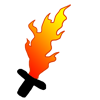
-
Shields

-
Scenery
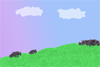
 How To Install
How To Install
What you’ll need:
- BlueJ
- Java 8 SE (At least)
- JavaFX
-
SQLite
BlueJ
Download BlueJ here: BlueJ
Java
For java, download at least Java 8.0 Java 8.0 comes with JavaFX installed in JDK and JRE Download Link: Java
JavaFX
Download Link: JavaFX
SQLite
Download SQLite version 3.8.11.2 Download Link: SQLite (File is in folder sqlite3)
Once BlueJ and everything has been installed, open project in BlueJ. Click “Tools”, then select Preferences. Under preferences, click on “Libraries” tab and add the two jar files located in: /Nestria-DB/Libraries/…
 Credits
Credits
- Artwork and program - Jamie Coulombe (me)
-
Nestria Title Theme Song - Kirby Forsberg